Follow our helpful process here to make your next project a success.
| Time Required: | Difficulty: |
Tools Required
- Flat-head screwdriver

Materials Required
- Impressions Storm Door Glass/Screen insert
Steps to complete
Step 1) Remove retainer strips

 The storm door of the Impressions system comes with both a screen and a glass insert. To change out the insert from screen to glass, or vice versa, stand on the interior side of the storm door and use a small blunt tool to gently twist and pull to remove the retainer strip from one side. Hold the screen or glass insert in place and remove the other side. Set the retainer aside to reuse.
The storm door of the Impressions system comes with both a screen and a glass insert. To change out the insert from screen to glass, or vice versa, stand on the interior side of the storm door and use a small blunt tool to gently twist and pull to remove the retainer strip from one side. Hold the screen or glass insert in place and remove the other side. Set the retainer aside to reuse.
Step 2) Remove/replace desired insert

Now carefully take the current screen or glass insert out and replace it with the desired insert.
 If you're installing the screen, make sure the screen clips are facing the exterior side of the home and place it into the opening. If needed, gently expand the center of the screen to align the screen clips with the door channel.
If you're installing the screen, make sure the screen clips are facing the exterior side of the home and place it into the opening. If needed, gently expand the center of the screen to align the screen clips with the door channel.
Step 3) Reinstall retainer strips
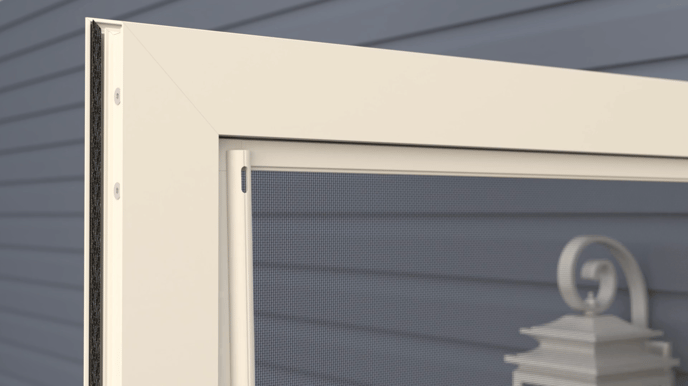 Then re-install the retainer strips by inserting one side, starting at the top and working down, applying pressure along the way until it snaps securely into place. Repeat this process on the other side. Installation is now complete.
Then re-install the retainer strips by inserting one side, starting at the top and working down, applying pressure along the way until it snaps securely into place. Repeat this process on the other side. Installation is now complete.
